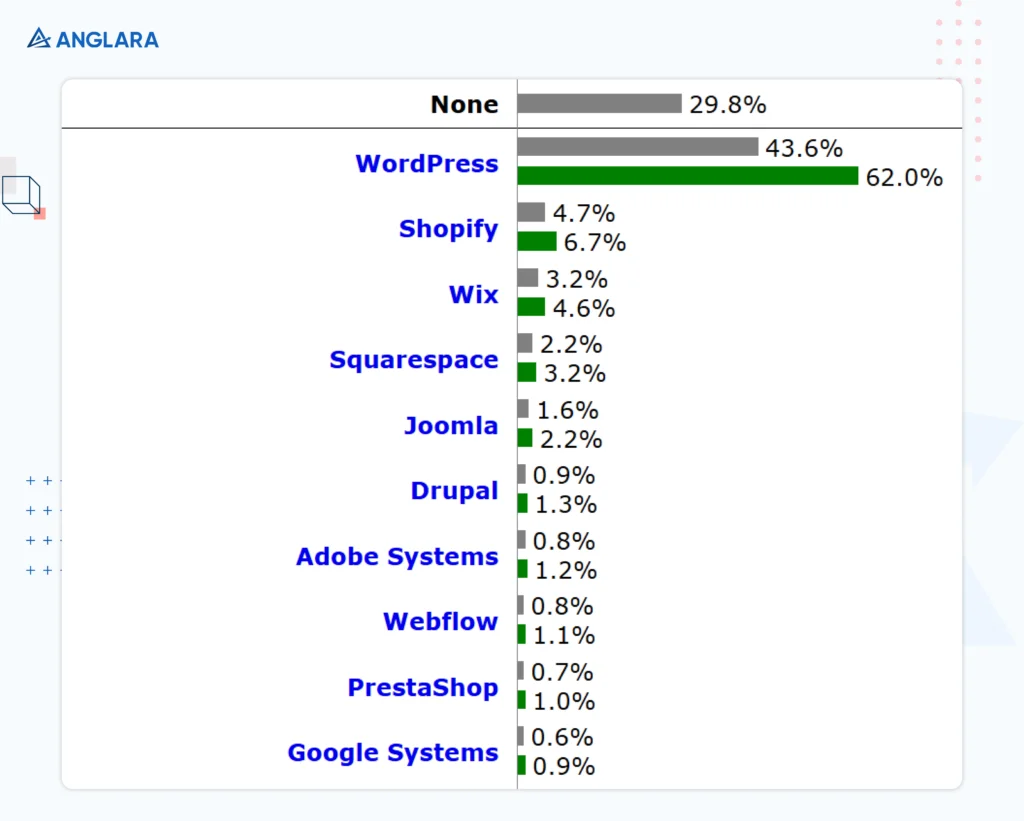Should I Use WordPress for My Website – Here’s How To Know
Should I use WordPress for my website? – A fair question to ask when you’re stepping into the digital space to build your own website.
Your website will be a fruitful investment as you build your online presence, and a good content management system (CMS) will be at the core of managing it.
Given the different CMSs available today, you’ll hear much about WordPress. After all, WordPress is the world’s most popular CMS, with a 62.1% market share. But should you use it for your website? Let’s find out.
Should you use WordPress for your website? Must read!
WordPress powers over 43.6% of global websites. However, whether it is the right choice for you depends on your project’s goal, size, and technical needs.
WordPress offers many small businesses the affordability and flexibility to create simple website landing pages. You’ve got our expert approval to use WordPress for building one of the following types of website:
- Blogs and personal websites for skilled professionals to showcase portfolio: A freelance graphic designer website to showcase their portfolio and attract clients.
- Small to medium-sized business websites built to create online presence: A local dental clinic’s website secures appointments through form submissions and calls.
- Small scale eCommerce business website: A boutique selling handcrafted jewelry WordPress powered website with WooCommerce plugin to manage their online shop.
- An exclusive content website with membership structures: A platform for fitness coaches to provide members with premium workout plans and videos.
- Websites for non-profits or religious organizations: A local charity website is a good place to share updates, accept donations, and recruit volunteers.
- Job boards and classified ads platforms: A regional job board built with job listing plugins to connect employers and job seekers.
- Forums and community portals: An online book club and forum for members to discuss art history books and share reviews.
Simply put, WordPress is a great fit for those building websites that don’t require heavy customization. Additionally, the platform is free, with countless plugins and themes. So, individuals can also create basic websites with relative ease. However, delivering a truly exceptional user experience goes beyond simply installing plugins.
Building a website that performs seamlessly, offers excellent page speed, and boasts an intuitive UI/UX requires professional expertise. This is where experienced developers come into play — offering tailored solutions, optimization, and ongoing support to ensure your website stands out and functions flawlessly.
But we must be honest – WordPress is not always the best choice.
The world’s most popular CMS can be limiting for some projects requiring extensive custom functionality and a complex backend system. Maintaining its security and smooth operations is a hassle when building a website that needs quick scaling or anticipates high-volume traffic.
For example, we wouldn’t advise our clients to use WordPress to build an Amazon or eBay-like marketplace with WordPress. The cost of maintenance, customization, plugins, and themes bought for its advanced functionality and troubleshooting can pile up quite quickly.
Wondering if you need a custom eCommerce solution? Well, you might actually. Read our 7 reasons why you should build a custom e-commerce solution with us.
There are definitely better alternatives in the market for large-scale projects. Then, you might be wondering…
Why do people still use WordPress?
Over 835 million websites globally use WordPress, and the platform continues to grow steadily, with 2 million yearly downloads. So, why do small businesses continue to use WordPress for small-scale projects?
Answer: WordPress has a few advantages that no other CMS can beat.
It’s easy and simple
WordPress offers a gentle learning curve for users with minimal technical knowledge to manage your website. Once set up, you’ll be amazed at WordPress’s ease of use, simplistic dashboard, and well-organized layout.
WordPress dashboard keeps you on track to what’s going on with your website. You will see different menu options to create posts, add a navigation menu, customize the design, and much more. Making any changes is also quick and easy with its straightforward editing tools.
You may also customize it to prioritize what you see on top when you sign in to the backend. It can be anything from new posts and recent comments to daily stats and analytics.
Less maintenance compared to a custom solution
Website maintenance can be a costly factor in building and running a website. However, small business websites require much less maintenance than a custom solution.
Updates and installations are programmed to be just a click away. For example, you can simply update to the latest WordPress version from your dashboard with regularly released core WordPress updates.
The same is true for WordPress themes and plugins, which come with their own updates.
When you enable the WordPress maintenance mode, your website visitors will receive notifications about any significant changes made to the website. This helps prevent negative impressions from non-functional websites and security hazards from harmful links. You can enable maintenance mode in WordPress using a plugin or manually.
Plugin-rich library (Almost no coding)
No other CMS can beat WordPress plugin-rich library. Customize your website with any functionality with 59,000 free plugins in the WordPress plugin directory and countless paid ones from independent developers and third-party providers.
These plugins work with simple installation and uncomplicated configuration. Most of the time, users can implement complex features without writing a single line of code. For example, no built-in WordPress functionality exists to create forms and get information about your leads from your landing pages. However, you can easily install WPForms.
There are various similar plugins for different functionalities, such as WooCommerce to create and manage online stores, Sucuri for security, Yoast SEO for search engine optimization, and Google Analytics.
Think of any functionality; we’re sure there’s a plugin for it on WordPress.
Comes free with almost every web hosting
We already know that WordPress is free to use. However, it is also compatible with a wide range of hosting services. Most web hosting services offer WordPress pre-installed or easily installable at no additional cost.
If it’s not pre-installed, hosts facilitate easy WordPress setup through auto installers, allowing you to get started with a few clicks.
WordPress’s broad compatibility ensures that users are not limited to specific hosts, allowing them to select from various options based on their needs and budget.
Too much help available on the internet
Stuck somewhere on WordPress? We’re sure the internet’s got a solution. WordPress boasts a tremendous community of developers and experts who don’t shy away from sharing their experiences online.
From WordPress’s own online forum to third-party resource repositories and social media groups, beginners can learn and troubleshoot anything related to WordPress. Browse through countless videos, guidebooks, tutorials, and threads to customize your website and keep learning new skills.
Don’t find a solution to your problem? Ask away and start a new thread – many community members will jump in to save your day. And if you need specialized assistance, you can always find a WordPress developer, like the ones at Anglara, to take the burden off your shoulders.
Why not to use WordPress? Our Take!
We’ve explained why people still choose WordPress for their websites. But it wouldn’t be fair if we didn’t mention some common challenges that often cause people to abandon it.
Let us tell you why we sometimes must advise our clients not to use WordPress.
Poor security
Did you know WordPress gets 90,000 attacks every minute? And before you go overboard with those free plug-and-play functionalities, know that 52% of these attacks come from outdated plugins.
Hackers exploit your website’s vulnerability to steal user data and install malware, which comes with heavy financial, legal, and reputational costs. A recent IBM report revealed a data breach comes with an average global cost of 4.88 million USD.
No businesses have money to waste like this, let alone small businesses and bootstrap startups. Security concerns are a significant reason to reconsider using WordPress, especially for projects involving building a sensitive data platform.
If you’re still building with WordPress, work with experienced web developers to protect you from various cyberattacks, such as viruses and malware, cross-site scripting (XSS) attacks, brute force attacks, SQL injections, and DDoS attacks.
They’ll ensure you can implement robust application firewalls, automatic backups, and authentication systems, such as two-factor authentication (2FA) and strong password mandates. They can also keep up with regular WordPress version updates and plugin updates.
Plugin clashing
Plugin clashing or plugin conflicts are common with WordPress websites. They occur when one of the plugins you use interferes with your website theme, another plugin, or WordPress core files. For example, the Ad Inserter and Google Web Story plugins often clash and create problems for ad-sense-monetized websites.
When plugins clash, it can result in the infamous blank white screen, error message pop-ups, instability of the website, and much more. There are a few common reasons behind plugin conflicts, often occurring when you’re using:
- Outdated plugins
- More than one plugin for the same function
- Bad coding practices
- Incompatible software
Despite WordPress’ ease of use, plugin clashes become a great burden when you’re not experienced with WordPress and its technicalities.
Bloated code of theme/plugin
Imagine you have developers build multipurpose themes and plugins made to cater to a broad audience. These add-ons may include intricate coding to provide various functionalities. You get so many options and features. While they might not be useful now, they can become useful later. Sounds great, right?
Well, not really. Always remember that superfluous codes come with super consequences later. Unnecessary and excessive coding in themes and plugins can cause bloat, requiring the unnecessary loading of numerous CSS and JavaScript files.
What happens then?
- Slower websites: Excessive code increases page size, causing longer load times. This delay can frustrate visitors, leading to higher bounce rates and diminished user engagement.
- Hamper your search engine positioning: Search engines prioritize fast-loading websites. A sluggish site due to bloated code can negatively impact your SEO efforts, making it harder for potential customers to find you.
- Challenging maintenance: Overloaded themes and plugins can complicate updates and troubleshooting, as identifying and resolving issues within a tangled codebase becomes more difficult.
We often suggest our clients opt for lightweight themes and limit plugin usage when working with WordPress. However, if their requirements demand more complex functionalities, we steer them away from this CMS.
Hard to maintain in the long run
We know we said WordPress is easier to maintain than customized solutions. It’s still a hassle over the long run when you face security and plugin issues like the ones we mentioned above.
WordPress maintenance becomes a game of whack-a-mole when you use too many plugins, incorporate complicated functionalities, and accumulate data over time. Yes, you can still use the auto-update feature, but what happens if these updates make certain plugins incompatible with others? What if it bloats the code of your existing themes and plugins even more?
One thing leads to another, and maintenance feels like breaking the website rather than fixing it. It degrades your website’s performance and security, and frustrated users walk away from your business and go straight to your competitors instead.
After one point, you’ll need dedicated support to maintain your website regularly. Your developers must be on the speed dial, and you might even be suddenly burdened with the cost of expensive WordPress maintenance plans.
Do we recommend WordPress for your business website?
At Anglara, we believe in building solutions that are right for you. The answer to this question cannot be a simple yes or no. As mentioned above, it depends on your project’s scope and requirements. Here’s one thing we can guarantee — whether you build your website with WordPress or not, Anglara will ensure it works for you and not against you.
With over 7+ years of experience, we’ve built WordPress websites with minimal plugins and customized coding for businesses of all sizes. We know how to tackle any bumps in the journey to ensure your site runs smoothly. Let us help you decide how to go about your next website. Book a free consultation, and we’ll answer all your technical and logistical questions.
Ready to discuss your next project?
Get a free 30-minute consultation with our experts to explore solutions tailored to your needs.