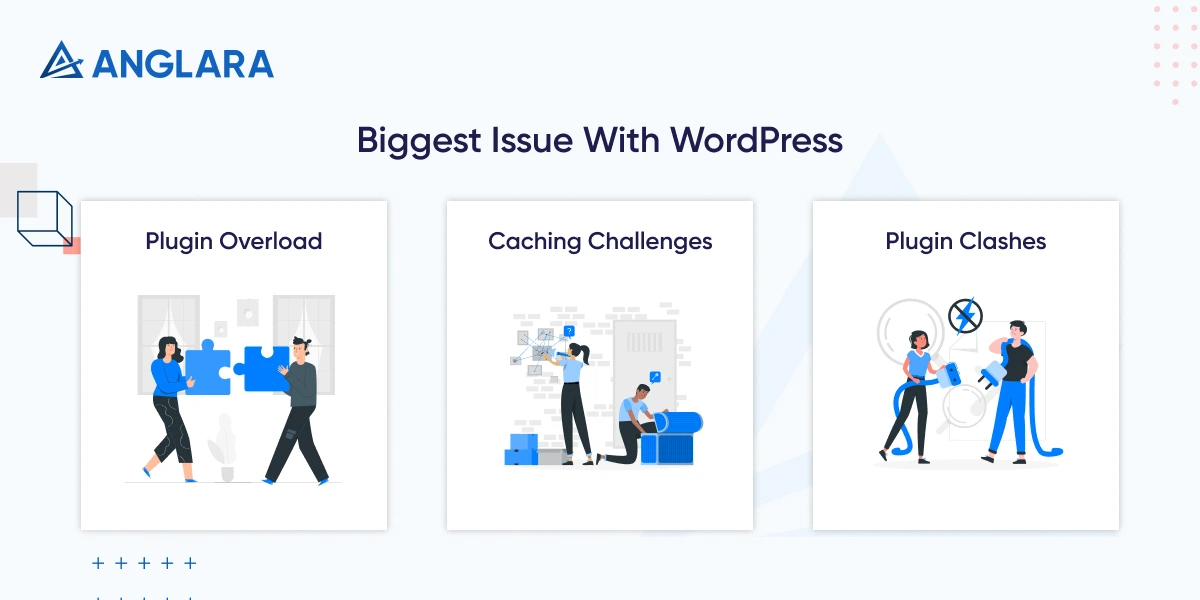Does WordPress Require Coding? A Simple Explanation You Won’t Find Elsewhere
WordPress is among the most popular website-building platforms globally, powering over 40% of the internet. Whether you’re starting a blog, building an e-commerce store, or creating a personal portfolio, WordPress offers flexibility for users across all skill levels. But if you’re new to the platform, you may wonder, does WordPress require coding?
The answer largely depends on your goals and expectations. For beginners and non-tech users, WordPress provides an extensive range of no-code solutions through themes, plugins, and page builders. At the same time, those who enjoy working with code can use it to unlock advanced customizations and functionality.
In this blog, we’ll explore when coding is unnecessary for WordPress and when coding expertise might be essential. Whether you’re a small business owner or a tech enthusiast, you’ll get clarity on how WordPress caters to your needs.
Does WordPress require coding?
WordPress is versatile. It doesn’t demand coding knowledge for basic usage. For instance, if your goal is to create a simple blog or website, you can choose from thousands of pre-designed themes and plugins to meet your requirements. Using tools like Elementor or WPBakery, you can customize your site’s layout and design with simple drag-and-drop functionality.
However, it’s important to remember that website design and development entirely rely on your expectations. A basic blog is simple to set up, but if you’re building a complex e-commerce site or a high-performance business website, coding knowledge can be helpful, even necessary in some cases.
Here’s how WordPress works for different user types:
- For Non-Tech Users: WordPress offers pre-built themes, plugins, and page builders that make designing websites simple and intuitive.
- For Tech Enthusiasts: Coding allows users to push WordPress’s limits by customizing every aspect of the site, from layout and design to advanced functionality.
Let’s take a closer look at when WordPress does and doesn’t require coding.
When coding is not required for WordPress
If you’re a beginner or someone who prefers to avoid technical challenges, WordPress can be an excellent no-code platform. With its intuitive interface and extensive library of themes and plugins, you can build fully functional websites without writing a single line of code.
Example scenario: A simple affiliate blog
Let’s say you want to start a small affiliate blog. In this case, your requirements are simple and straightforward:
- A Basic Home Page Design: You can rely on pre-designed templates offered by themes such as Astra, GeneratePress, or Neve. These themes are beginner-friendly and provide professional designs right out of the box.
- Customization Options: Drag-and-drop builders like Elementor or Divi allow you to personalize the layout, fonts, and colors without any coding skills. These tools make customization easy and accessible for everyone.
- Plugins for Additional Features: Whether you need SEO optimization, contact forms, or social sharing functionality, free plugins can cover most of your needs. For instance, popular plugins like Yoast SEO, WPForms, and Social Warfare can be installed in just a few clicks.
Even more technical tasks like setting up Google Analytics don’t require coding skills. You can simply copy and paste the tracking code into the designated section of your WordPress dashboard, and countless tutorials are available online to guide you through the process.
Key points to remember:
- Themes and Plugins are powerful: Whether free or premium, themes and plugins empower you to achieve professional results without any technical knowledge.
- Hosting and Speed matter: Investing in a reliable hosting provider, such as SiteGround or Bluehost, ensures optimal website performance, even for no-code users.
- Ease of use: Updates, basic customization, and content management can be handled effortlessly through WordPress’s user-friendly dashboard.
For beginners or small business owners looking to create simple websites, coding is unnecessary. WordPress’s no-code features, coupled with high-quality plugins and hosting, are more than enough to get you started. Read our detailed article on the 5 page website price to learn more about website costing.
When WordPress requires coding
While WordPress is renowned for its no-code capabilities, there are instances where coding knowledge becomes a valuable asset. For users who want to push the boundaries of WordPress and create advanced, highly customized websites, knowledge of HTML, CSS, JavaScript, and PHP is essential.
Example scenario: Building an e-commerce website
Let’s say you’re setting up an e-commerce store using WordPress and WooCommerce. The basics are relatively easy to implement: you can use pre-built templates, install plugins for payment gateways, and add products to your catalog. However, aesthetics and functionality often take center stage in e-commerce, especially when it comes to user experience (UI/UX) design.
Here’s how coding can help you in this scenario:
- Customizing the user interface: To create a visually appealing store, you may want to fine-tune the design of product pages, buttons, or headers. This is where CSS comes into play, allowing you to control fonts, colors, and layouts at a granular level.
- Adding custom functionality: By default, WooCommerce includes an “Add to Cart” button on individual product pages. However, if you want to add a “Buy Now” button that skips directly to the checkout page, you’ll need to modify the code. Instead of relying on an extra plugin (which could slow your site), you can achieve this efficiently with PHP. By identifying the right place to insert your code, you streamline the user journey and enhance website performance.
Advanced options for developers
If you’re a developer or tech enthusiast, WordPress provides incredible opportunities for customization and optimization:
- You can use frameworks like Alpine.JS or Vue.JS to build dynamic, fast-loading landing pages. These frameworks work seamlessly with WordPress but require coding expertise.
- You can develop custom plugins or themes tailored specifically to your project’s unique requirements, which isn’t possible without coding knowledge.
Developers with coding knowledge can unlock WordPress’s full potential using Alpine.JS and Vue JS, creating high-performance, visually stunning, and highly functional websites.
The unavoidable reality: Plugins vs. Code
While WordPress offers plugins for almost every feature imaginable, relying solely on them has its downsides:
- Performance Issues: Plugins add their own code to your site, which can increase page size and slow page load times.
- Compatibility Problems: Certain plugins may clash with each other or your theme, leading to functionality issues or errors.
There’s always a specific requirement or advanced customization that goes beyond what plugins can achieve. In such cases, coding becomes not just a benefit but a necessity.
Biggest issue with WordPress
While WordPress offers unmatched flexibility, it’s not without its challenges. One of the most significant issues users face is performance, which can impact both user experience and search engine rankings.
- Plugin overload
Plugins are a double-edged sword. While they add functionality to your website, they also introduce additional code. This can significantly increase the size of your webpages, leading to slower loading speeds. Google prioritizes fast-loading websites, so a heavy reliance on plugins can negatively affect your SEO performance and drive users away due to longer load times.
- Caching challenges
Caching solutions like W3 Total Cache and WP Rocket can help improve website performance by speeding up load times. However, these plugins come with advanced settings, and improper use of these options can disrupt your website layout or functionality. As your website grows, managing caching settings and performing quality assurance becomes increasingly complex and time-consuming.
- Plugin clashes
When multiple plugins or themes are installed, there’s always a risk of plugin clashes. This occurs when certain plugins or themes have conflicting code, leading to errors or a poor user experience. Such clashes can break critical website features, making troubleshooting difficult, especially for non-technical users.
The solution: Expert custom development
Performance issues often stem from overusing plugins or improper configurations. To overcome these challenges, you need expert support.
Custom wordPress development, like the solutions offered by Anglara, ensures your website is optimized for speed, functionality, and seamless user experience. With custom development, you can:
- Reduce reliance on plugins by coding tailored features.
- Avoid plugin clashes by using clean, conflict-free code.
- Implement advanced caching techniques without breaking your website layout.
By choosing a custom solution, you get a high-performing website that meets Google’s speed requirements while delivering a smooth experience for your users.
Conclusion
So, does WordPress require coding? The answer depends on your goals:
- No coding needed: For simple websites or blogs, WordPress provides user-friendly tools and plugins to meet most needs.
- Coding required: Advanced websites, unique functionality, scalability, or performance optimization often require coding knowledge.
If you’re looking for a WordPress website that is functional, fast, and tailored to your specific requirements, consider reaching out to Anglara. Their expert team can help you create a custom solution that eliminates performance challenges while ensuring your website stands out.
All you have to do is fill out the form below to get started!
Ready to discuss your next project?
Get a free 30-minute consultation with our experts to explore solutions tailored to your needs.